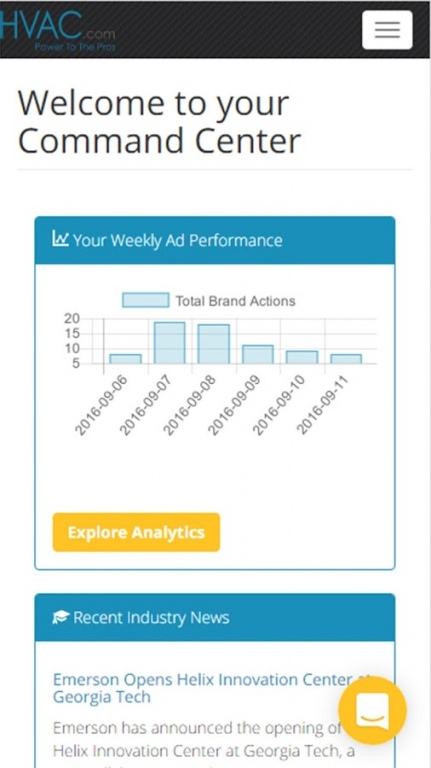HVAC.com Command Center 0.5.1
Free Version
Publisher Description
Contractors and technicians, make your company more productive and profitable with the HVAC.com Command Center! Download today for free.
Are you a contractor looking to gain new customers, grow your sales, operate your contracting business more efficiently, analyze and understand your business results, and learn the latest industry news? The HVAC.com Command Center saves you time and money by consolidating all these activities into a single application to help you run a more successful contracting business and achieve your business goals.
-Access and claim exclusive customer sales leads in your area
-Manage your HVAC.com Contractor Directory listing
-Manage your social media marketing, all from a single interface
-Manage your direct mail marketing
-Manage your HVAC.com-powered company website
-Analyze reporting about the performance of your geo-targeted ads and directory listing on HVAC.com
-Keep up with the latest HVAC industry news
-Quick access to handy heating and air conditioning calculators when you’re on the go, like load calculation, duct sizing, latent and sensible heat calculation, and more
HVAC BRANDS, SUPPLIERS & SERVICE PROVIDERS: HVAC.com increases sales for HVAC OEM’s, suppliers and service providers through the HVAC.com Partner Program. Reach our nationwide audience of thousands of heating & air conditioning contractors. Connect with the HVAC.com team at partners@hvac.com to learn how to participate in the HVAC.com Command Center to grow your business.
Download the HVAC.com Command Center App now!
Discover us on Twitter: http://twitter.com/HVAC
Get to know HVAC.com: http://www.HVAC.com/contractors
About HVAC.com Command Center
HVAC.com Command Center is a free app for Android published in the Office Suites & Tools list of apps, part of Business.
The company that develops HVAC.com Command Center is HVAC.com. The latest version released by its developer is 0.5.1.
To install HVAC.com Command Center on your Android device, just click the green Continue To App button above to start the installation process. The app is listed on our website since 2016-10-24 and was downloaded 4 times. We have already checked if the download link is safe, however for your own protection we recommend that you scan the downloaded app with your antivirus. Your antivirus may detect the HVAC.com Command Center as malware as malware if the download link to com.hvac.hvacmobile is broken.
How to install HVAC.com Command Center on your Android device:
- Click on the Continue To App button on our website. This will redirect you to Google Play.
- Once the HVAC.com Command Center is shown in the Google Play listing of your Android device, you can start its download and installation. Tap on the Install button located below the search bar and to the right of the app icon.
- A pop-up window with the permissions required by HVAC.com Command Center will be shown. Click on Accept to continue the process.
- HVAC.com Command Center will be downloaded onto your device, displaying a progress. Once the download completes, the installation will start and you'll get a notification after the installation is finished.